Swap Crypto Between Avalanche (AVAX) and Blast (ETH) with ARMswap
Husnain Aslam
CTO
Mar 27, 2025
Table of Contents
Swapping crypto was never this easy! Do you want to swap AVAX on Avalanche to ETH on Blast? Worry not, because ARMswap has made it a breeze. The process is not only simple but also ensures broader access, liquidity and increased trading opportunities for token holders.
3 Easy Steps to bridge AVAX Tokens from Avalanche to Blast
Below is a step-by-step guide on how to bridge AVAX from Avalanche to Blast as an example. Please note that this guide is for swapping AVAX from Avalanche to ETH on Blast. Token holders can also swap ETH on Blast to AVAX on Avalanche by following the same process in reverse.
Steps to Swap AVAX to BLAST on ARMswap:
1. Connect Your Wallet:
Go to ARMswap and click “Connect Wallet” to link to your crypto wallet.
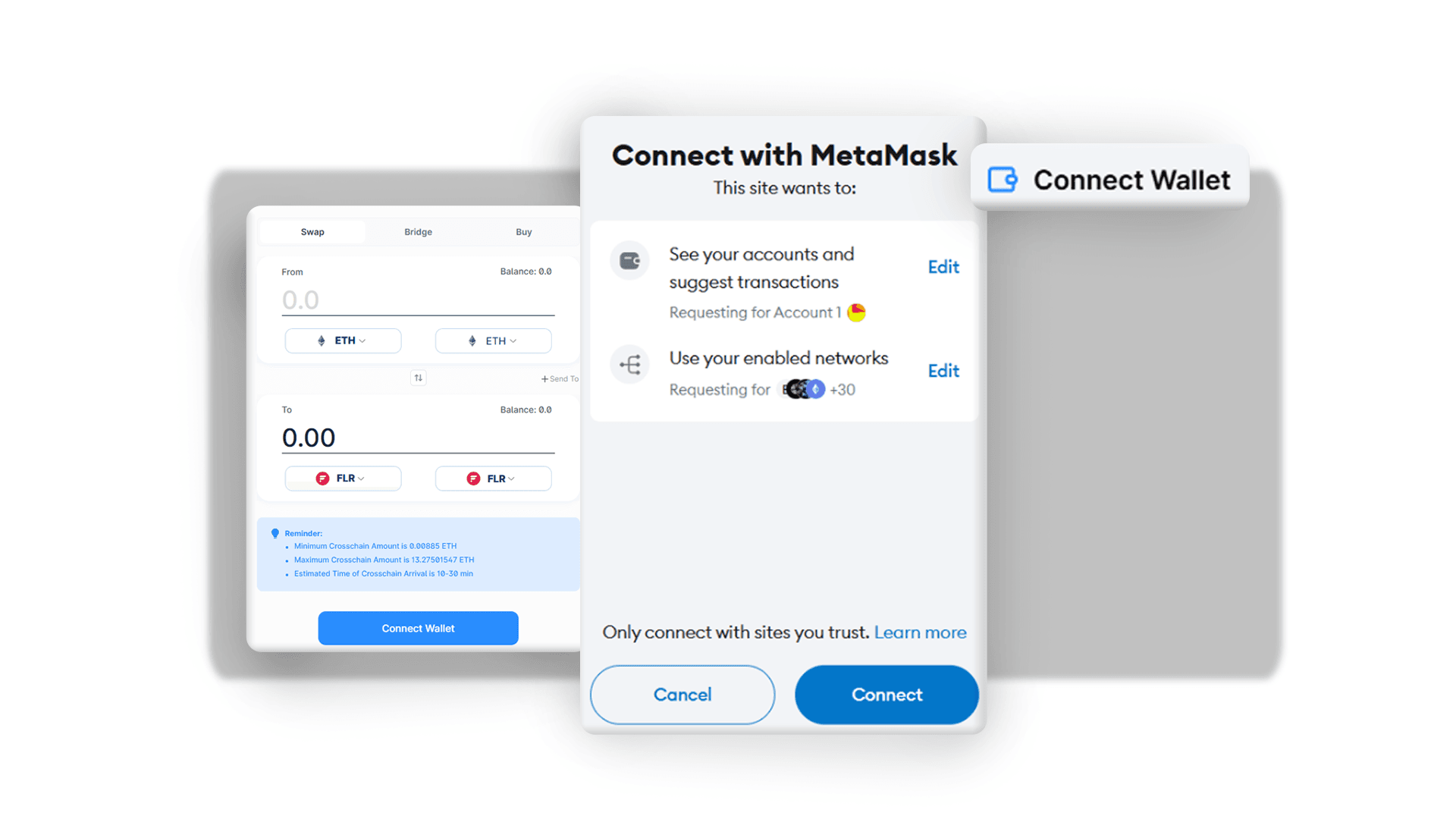
2. Choose the Chains & Tokens:
Select Avalanche (AVAX) as the source chain and Blast (ETH) as the destination chain. Please remember to specify the tokens you wish to transfer to Blast (ETH).
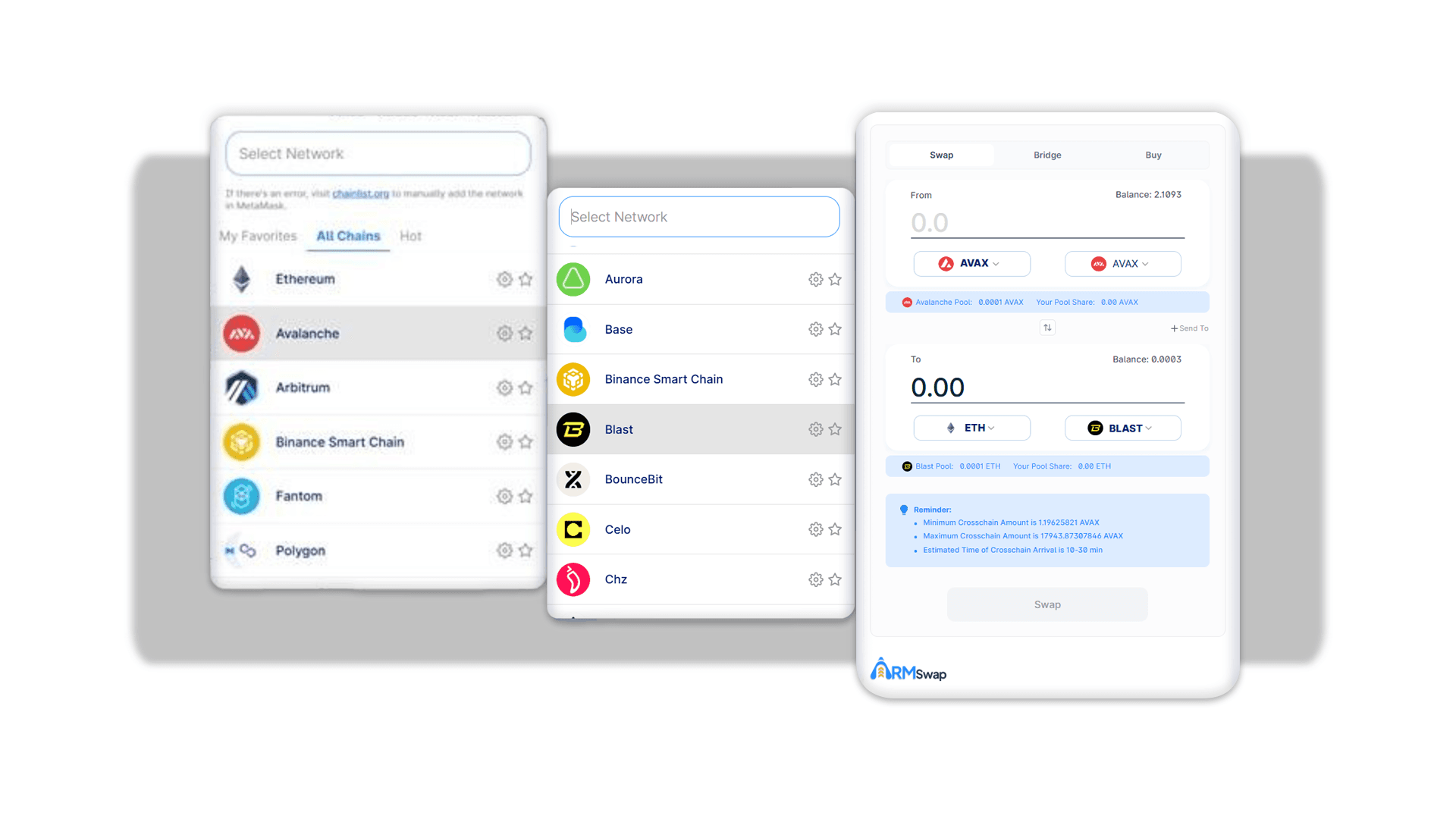
If your wallet is not already connected to the Avalanche (AVAX) for this transfer, you will get a notification to switch to it.
3. Enter Amount and Approve:
Type in the desired amount for transfer and check how much you’ll get back. Check everything one last time, then click “Swap” and approve it on your wallet.
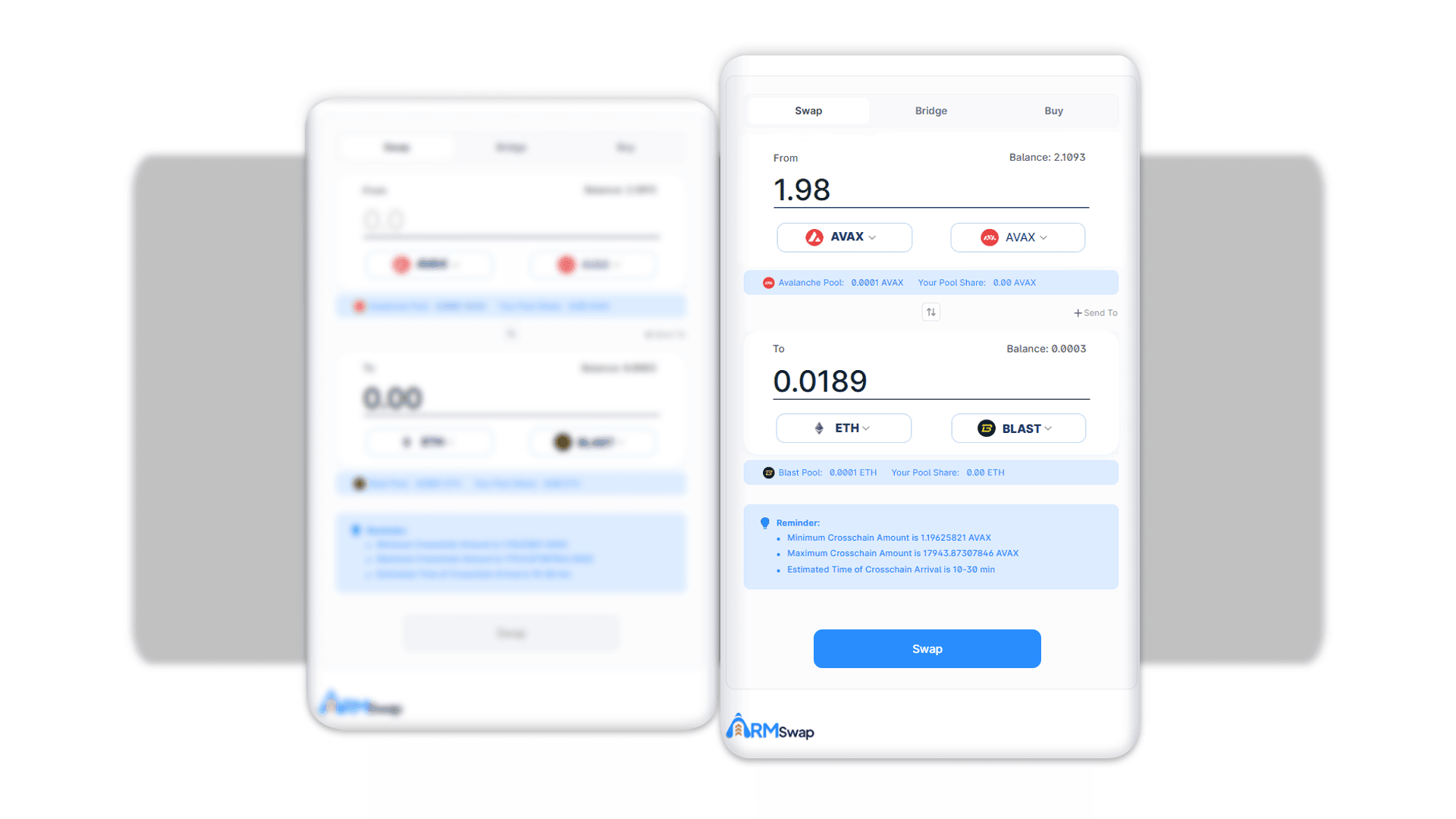
Notice:
- Wait for Completion: It might take a little while for your crypto to show up in your wallet.
- If Something Goes Wrong: If the transfer is unsuccessful due to liquidity problem or network issue, the waiting time is atleast 48 hours, you’ll get a notification explaining its reason or you can reach out to our support team with the screenshots of transaction for further help.
Weekly newsletter
No spam. Just the latest releases and tips, interesting articles, and exclusive interviews in your inbox every week.